#Loading EML
Explore tagged Tumblr posts
Text
i got the old wordgirl flash games to work!!!
what you need:
ruffle flash emulator
old wordgirl flash game link (this works with any pbs kids game i'd presume!)
more info under the cut (its kinda long so i dont wanna clog the tag)
tobey's robot workshop was always my favorite so that's the one i focused my attention on
i found the link https://pbskids.org/wordgirl/games/robotworkshop/
i opened it with ruffle enabled (https://chromewebstore.google.com/detail/ruffle-flash-emulator/donbcfbmhbcapadipfkeojnmajbakjdc?pli=1)
and it worked!! super simple
gonna edit with some more links as i find them!
edit 1:
miss power faceoff
chuck crusher
build a lair
maze mania
captain huggy freeze frame
comic strip capers
captain huggy dance game
power words
whats your favorite word
im trying to get the build a character one to work but since they removed that game before the flash death its a bit harder, ive opened it on wayback machine but its not loading, if you have any ideas please share!
edit 2:
i index searched "site:https://pbskids.org/wordgirl" to find all the games and im just gonna post all these links here, some of these might be repeats of the first list and some might not even be removed, ill go back and filter it out later
games: https://pbskids.org/wordgirl/games/drtwobrains/ https://pbskids.org/wordgirl/games/huggydance//?eml=MEDIA%2Fsmd%2F20120427%2Ffacebook%2F%2F%2F%2F%2F%2FNoonPosts%2F%2F%2F https://www-tc.pbskids.org/wordgirl/games/storybookadventure/becky-botsford/ https://www-tc.pbskids.org/wordgirl/games/storybookadventure/pretty-princess/ http://r53-vip.pbskids.org/wordgirl/games/storybookadventure/wordgirl/ https://pbskids.org/wordgirl/games/storybookadventure/ https://pbskids.org/wordgirl/games/comicbook/#frame/0
characters: https://pbskids.org/wordgirl/heroes-villains/energymonster/ https://pbskids.org/wordgirl/heroes-villains/nocan/ https://pbskids.org/wordgirl/heroes-villains/tj/ https://pbskids.org/wordgirl/heroes-villains/victoriabest/ https://pbskids.org/wordgirl/heroes-villains/prettyprincess/ https://pbskids.org/wordgirl/heroes-villains/halhardbargain/ https://pbskids.org/wordgirl/heroes-villains/lady/ https://pbskids.org/wordgirl/heroes-villains/msquestion/ https://pbskids.org/wordgirl/heroes-villains/mrbig/ https://pbskids.org/wordgirl/heroes-villains/learnerer/ https://pbskids.org/wordgirl/heroes-villains/butcher/ https://pbskids.org/wordgirl/heroes-villains/sonnydays/ https://pbskids.org/wordgirl/heroes-villains/seymour/ https://pbskids.org/wordgirl/heroes-villains/whammer/ https://pbskids.org/wordgirl/heroes-villains/twobrains/ https://pbskids.org/wordgirl/heroes-villains/bampy/ https://pbskids.org/wordgirl/heroes-villains/huggyface/ https://pbskids.org/wordgirl/heroes-villains/birthdaygirl/ https://pbskids.org/wordgirl/heroes-villains/granny/ https://pbskids.org/wordgirl/heroes-villains/sandwich/ https://pbskids.org/wordgirl/heroes-villains/violet/ https://pbskids.org/wordgirl/heroes-villains/momdad/ https://pbskids.org/wordgirl/heroes-villains/wordgirl/ https://pbskids.org/wordgirl/heroes-villains/tobey/ https://pbskids.org/wordgirl/heroes-villains/scoops/
printables: https://pbskids.org/wordgirl/cdn_content/printables/Comicbook_Meat.pdf https://pbskids.org/wordgirl/cdn_content/printables/nocan_BM.pdf http://staging.pbskids.org/wordgirl/cdn_content/printables/wordGirl_WS.pdf http://staging.pbskids.org/wordgirl/cdn_content/printables/wordGirl_WF.pdf http://staging.pbskids.org/wordgirl/cdn_content/printables/wordGirl_CW.pdf http://staging.pbskids.org/wordgirl/cdn_content/printables/wordGirl_CGhard.pdf http://staging.pbskids.org/wordgirl/cdn_content/printables/wordGirl_CGeasy.pdf http://staging.pbskids.org/wordgirl/cdn_content/printables/wordGirl_CB.pdf http://staging.pbskids.org/wordgirl/cdn_content/printables/wordGirl_BM.pdf http://staging.pbskids.org/wordgirl/cdn_content/printables/whammer_CB.pdf http://staging.pbskids.org/wordgirl/cdn_content/printables/whammer_BM.pdf http://staging.pbskids.org/wordgirl/cdn_content/printables/violet_CB.pdf http://staging.pbskids.org/wordgirl/cdn_content/printables/violet_BM.pdf http://staging.pbskids.org/wordgirl/cdn_content/printables/tobey_BM.pdf
14 notes
·
View notes
Text
Free Methods to Convert OLM Files to PST for MS Outlook in Easy Steps

Method 1: Manual Export Using an IMAP Account
This method requires configuring an IMAP account, such as Gmail, to act as an intermediary between Mac Outlook (OLM) and Windows Outlook (PST).
Step-by-Step Process:
Set Up an IMAP Account:
Open Gmail, go to Settings > Forwarding and POP/IMAP, and enable IMAP.
Open Mac Outlook, navigate to Outlook > Preferences > Accounts.
Add a new account by entering the IMAP account credentials.
Synchronize OLM Data with IMAP:
Create a new folder within the IMAP account in Mac Outlook.
Drag and drop your emails from Mac Outlook to this IMAP folder to start syncing.
Access Data from Windows Outlook:
After the sync is complete, open Windows Outlook.
Add the same IMAP account to Windows Outlook. You should now see all your emails synced.
Move emails from the IMAP folder to a new PST file by navigating to File > Open & Export > Import/Export and selecting Export to a file.
Method 2: Export Methods Using Microsoft 365
If you have a Microsoft 365 subscription, you can use it to transfer emails between Mac Outlook and Windows Outlook.
Steps to Follow:
Configure Mac Outlook with Microsoft 365:
Open Mac Outlook and set up Microsoft 365 as a new account under Preferences > Accounts.
Drag and drop OLM data into the Microsoft 365 mailbox.
Access Data on Windows Outlook:
Log into your Microsoft 365 account in Windows Outlook. All OLM data should now be available in the Microsoft 365 mailbox.
Copy these emails to a PST file in Windows Outlook to complete the conversion.
Method 3: Exporting via Apple Mail and Importing to Windows Outlook
To migrate Apple Mail to Windows Outlook, first export emails from Apple Mail as MBOX files. Then, use an MBOX to PST converter to convert the files.
This method is more involved and ideal if you need to convert only a few emails or folders.
Instructions:
Export Emails from Mac Outlook: Open Mac Outlook, select the emails or folders you want to export, and export them to .mbox format.
Import MBOX to Apple Mail: Open Apple Mail, go to File > Import Mailboxes, and select the MBOX file. This will load your Mac Outlook emails in Apple Mail.
Use EML Format to Save Emails: Drag each email from Apple Mail to a new folder to save them as .eml files.
Import EML Files into Windows Outlook: Open Windows Outlook, and use a third-party tool to import EML files into PST format, as Outlook does not natively support EML to PST conversion.
Method 4: Using an OLM to PST Converter Tool

Many professional OLM to PST converter tools offer free demo versions, which can be used to convert a limited number of emails or files.
Download a Free OLM to PST Converter: I have explain some best OLM to PST converter tool that offers a demo version (e.g., SysVita OLM to PST Converter, ATS OLM To PST Converter & Vartika OLM to PST Converter).
1. SysVita OLM to PST Converter
Description: SysVita OLM to PST Converter efficiently converts Mac OLM files to PST format, supporting bulk exports with all versions of Outlook and Windows. The software also allows for conversion to multiple formats like MBOX, EML, MSG, and supports direct export to IMAP and Office 365.
Pros:
Bulk export support.
Compatible with all Outlook and OS versions (Mac & Windows).
Includes a free demo version for testing.
Direct migration to IMAP & Office 365 accounts.
Cons:
Limited features in the trial version.
2. ATS OLM to PST Converter
Description: ATS OLM to PST Converter is a user-friendly tool that converts OLM files to PST, EML, MSG, EMLX, and MBOX formats. It doesn’t require Outlook installation and includes a preview feature to verify data before migration. This converter supports all versions of Outlook, from 2000 to 2021.
Pros:
Supports multiple formats: PST, MBOX, EML, MSG.
Preview feature for data verification.
No Outlook installation required.
Free demo for testing, with up to 30 items converted.
Cons:
Limited options in the free version.
3. Vartika OLM to PST Converter
Description: Vartika OLM to PST Converter is designed to convert OLM files from Mac to PST format for Windows Outlook users. This tool also supports conversion to formats like EML, MBOX, MSG, and Office 365. It includes advanced filtering to help you select specific data.
Pros:
Multi-format conversion options.
Advanced filtering for selective migration.
Direct export to Office 365 and Live Exchange.
Allows preview of email items before conversion.
Cons:
Limited options in the free version.
Each converter has unique strengths, so choosing the best one will depend on the volume of data, preferred formats, and additional migration options like direct IMAP or Office 365 compatibility.
Convert OLM to PST Using the Tool: Using a dedicated OLM to PST conversion tool is often the fastest, most reliable method, especially if you have a large number of files to convert. Here’s how to use an OLM to PST converter tool to seamlessly convert your Mac Outlook files to a format compatible with Windows Outlook.
Step-by-Step Guide:
Download and Install a Reputable OLM to PST Converter Tool:
Begin by choosing a well-rated tool with a free trial version, such as SysVita OLM to PST Converter, ATS OLM Converter, or similar.
Install the software on your Windows computer by following the setup prompts.
Launch the Tool and Import the OLM File:
Open the converter software and look for an option like Add File or Open.
Select the OLM file you wish to convert. Many tools also allow you to preview the contents before proceeding.
Choose PST as the Output Format:
In the export options, select PST as the desired output format. You may also be able to configure additional settings, such as preserving folder structure, filtering emails by date range, or converting only specific folders.
Select the Destination Folder:
Specify where you’d like the converted PST file to be saved on your system.
Begin the Conversion Process:
Click Convert or Export to start the process. The time required will depend on the size of the OLM file and the speed of your system.
Open the Converted PST File in Windows Outlook:
Once conversion is complete, open Microsoft Outlook on your Windows system.
Go to File > Open & Export > Open Outlook Data File, locate your newly converted PST file, and import it.
Conclusion
Converting OLM to PST manually can be a time-consuming process, especially for larger files. While free methods are available, they require multiple steps and some technical knowledge. If you regularly need to convert OLM files to PST, investing in a professional OLM to PST converter might be worth considering for a seamless experience.
#news#technology#olmtopst#OLMtoPSTConversion#hashtag#FreeOLMtoPSTMethods#ConvertOLMFiletoPST#MSOutlookOLMConversion#MacOutlooktoWindowsOutlook#IMAPOLMtoPST#Microsoft365EmailMigration hashtag#AppleMailtoOutlook#FreeOLMConverterTools#OLMtoPST hashtag#Step-by-Step hashtag#Guide
0 notes
Text
Convert MBOX to EML Files
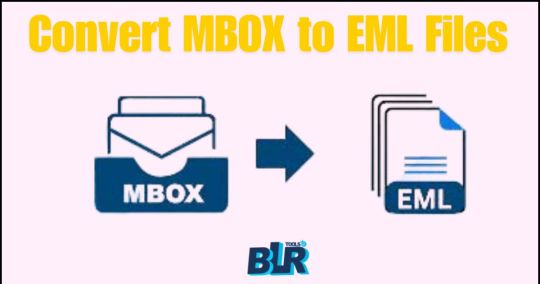
To convert MBOX to EML files manually, you can use email clients like Mozilla Thunderbird. Start by importing the MBOX file into Thunderbird, then select the emails you want to convert, and drag them to a local folder. From there, you can save them as EML files. However, this process can be time-consuming and cumbersome for large files or numerous emails.
For a more efficient solution, consider using a dedicated tool like the BLR Data Recovery Tool. It streamlines the conversion process, allowing you to convert MBOX files to EML format quickly and accurately. Simply load your MBOX file into the software, select the EML format, and let the tool handle the conversion seamlessly. This method saves time and reduces the risk of errors.
Visit:- https://medium.com/@business_35188/convert-mbox-to-eml-files-4-easy-ways-41d145667272
0 notes
Text

eSoftTools Windows Live Mail Converter Software
Des - A stand-alone software called eSoftTools Windows Live Mail Converter can convert contacts, emails, and calendars from Windows Live Mail to a number of other formats, including Outlook PST, PDF, MSG, and EML. This utility may load emails into it by automatically locating where they are stored on the local system. With this software, users can convert EML files in mass. This tool offers a number of advanced features. The mail's metadata is kept intact as they are converted to any of the formats. The utility works with Outlook 2019, 2016, 2013, 2010, and other versions when converting EML files to PST. Files can be exported from Windows Live Mail conversion software in a safe way without being harmed or corrupted.
1 note
·
View note
Text
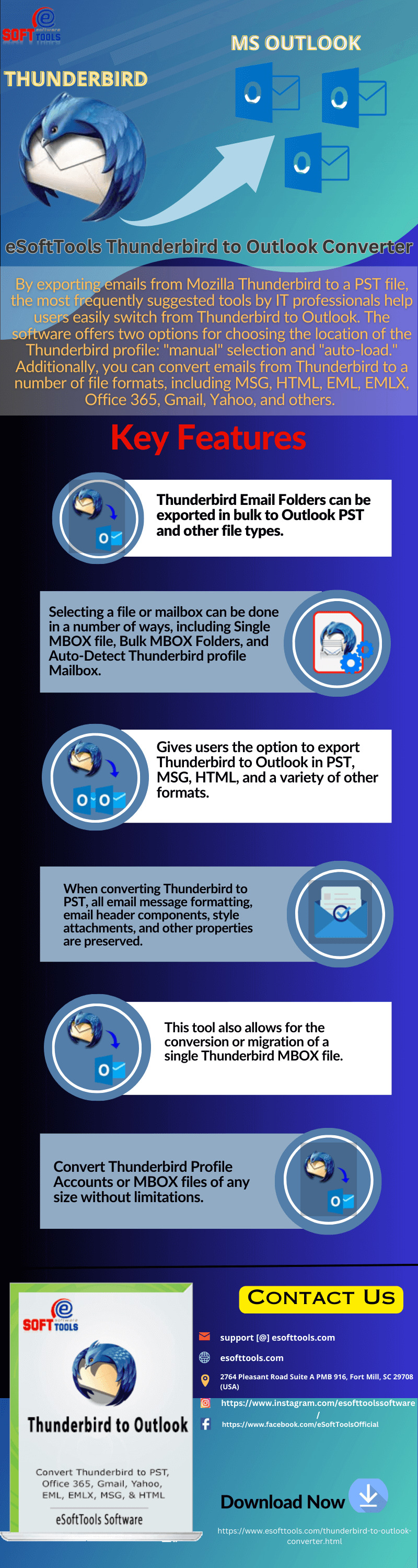
The most frequently recommended tools by IT specialists assist users in quickly switching from Mozilla Thunderbird to Outlook by allowing users to export emails from Thunderbird to a PST file. The software gives users the choice between "manual" selection and "auto-load" when it comes to selecting the location of the Thunderbird profile. You can also export Thunderbird emails in a variety of file formats, such as MSG, HTML, EML, EMLX, Office 365, Gmail, Yahoo, and others.
0 notes
Text
Restore Apple email with advanced technology that aids you
To restore Apple email there are multiple options available out there, but you have to be discerning about which one you choose. It is a responsible thing to keep an update of your data. To understand how to keep your data up to date read this article- https://en.wikipedia.org/wiki/Apple_Mail. What experts advise is to keep your data updated via a software that responsibility of regular update of your data files. Other than data safety, you also ought to pay attention to whether the software can take responsibility of small associated duties.
Restore Apple email app that eases mail backup like nothing else
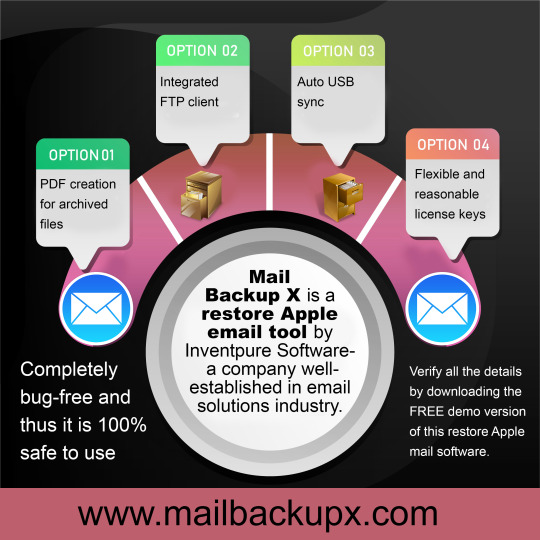
The users of Mail Backup X have always been happy customers as they do not have to negotiate to get the most desirable features. It has the ability not only to function as a restore Apple email tool but also for all the major mail clients. Other than that, it also comes with a few inbuilt features like mail converter, mail viewer, ftp client and the like.
Restore apple mailbox and data from other mail client conveniently
This software alone is capable of backing up, archiving and converting data files from various mail clients. The users have loads of freedom as it can work with multiple mail clients and functions alone too. You might use it to backup data from apple mail, thunderbird, postbox, gmail, Hotmail, etc. For added comfort the facility of a mail viewer also has been provided. Instead of shuffling between multiple platforms you would be able to access data from various sources at a single place.
Mail converter and pdf conversion
You also get the facility of mail conversion within this software. So, apart from using it as a restore Apple email tool you might also use it to change the format of the mail files. It allows the conversion of files to and from eml, rge, mbox, pst and olm. This makes sharing of data quite easy and fast. Another facility that makes sharing of data across various platforms easy it the pdf conversion. The backed up files are converted into pdf and arranged sequentially in order.
Fast data search and extra storage space
If you need to find out any file from the database then you can make use of the ultra-fast data search engine. You are supposed just to enter the name of the sender or the name of the attachment file you are looking for. The data file would be produced to you immediately via this facility. You can also get yourself extra storage space by using the data compression module. Before storing the data it simply compresses it so that it can be stored in lesser space.
An inbuilt ftp client provides all the data security one could ask for. Get yourself these amazing features by downloading the software from the link provided below. There are three different versions for the clients to choose from. You can also get yourself a free demo version by clicking on the link provided. https://www.mailbackupx.com/restore-apple-email/
#Restore Apple email solution#Restore Apple email app#Restore apple mailbox#Best way to restore Apple email#restore apple email folders
1 note
·
View note
Text
Know How to Export Zimbra User Profile to Hard Drive in Easy Way
Zimbra Desktop, like MS Outlook, is available both as an offline and online supported email client. Zimbra web client is one of the finest browser supported interface that enables end users to connect with their personal clouds for obtaining information and doing related tasks. Similarly, users can use the same powerful experience offline using Zimbra Desktop client. Moreover, Zimbra is a cross platform application and easily used on Windows, Mac, Linux etc. Users can connect their accounts using IMAP/POP, CarDav, CalDav. The Desktop and Server applications are available as a free to download apps, which is not the case with MS Outlook (Yes, Outlook is a paid app). Apart from that, there is no comparison between the two apps as Outlook is far more superior that Zimbra in terms of features and support.
How to Export Zimbra User Mailboxes to Hard Drive
The process of importing Zimbra user profiles to Outlook is a 2 staged process where you need to export all your Zimbra accounts in TGZ file and then convert these TGZ files into PST format using some professional utility.
Stage I : Extract Zimbra data as TGZ file
Open Zimbra Desktop
Go to Preferences >> Import/Export
Under Export Option, choose All Folders. Click on Advance Setting to choose required Data Types : Emails, Contacts, Calendars, Briefcase, Tasks etc. and click on Export button
Now choose the destination location to save resultant files and click on OK
Now your selected Zimbra mailbox is saved at your chosen location in TGZ file format.
Stage II : Convert Extracted TGZ files to Hard Drive
Now that you have extracted your Zimbra mailboxes in TGZ format, its time to convert them to any local Hard Drive supports output formats. Zimbra Converter is one such professional tool that provides support for converting Zimbra mailboxes to various output formats - PST, PDF, EML, MSG, MBOX, HTML, Thunderbird, WLM and many more. additionally, the software also provides support for converting Zimbra TGZ files cloud services - Office 365, Exchange Server, Gmail, G Suite etc.
Steps to Export Zimbra User Profiles to Hard drive
Download and Install Zimbra Converter
Now Select TGZ files using Add Files and Add Folders button.
Note : If you have unzipped your TGZ files and extracted folders from them, then you can choose this "Add Extracted TGZ folders" option
The software will now load complete folders' list. Select the required folders that you want to export to hard drive and click Next
Choose required output option from the listed Savings options. Next apply desired filters, choose destination location and click on Convert button
The software will now start converting Zimbra mailboxes to chosen output option and show "Process done successfully" on successful completion.
Benefits and Features Offered by Zimbra Converter
Batch Migration : The software is well capable of converting unlimited Zimbra TGZ files at once. So, if you are having multiple TGZ files to be saved in another file format on a local hard drive, then utilize Add Folders option of this tool that supports batch Zimbra mailbox migration.
Convert Complete Zimbra Data : With Zimbra Converter, you can easily convert all items from your Zimbra account which includes emails, contacts, calendars, briefcase, notes etc. to PST, Office 365, Exchange Server, Gmail, G Suite and other options.
Maintains Data Integrity : The software maintains to keep all the Meta headers, formatting, hyperlinks, images etc. intact throughout the process. Moreover, all the email attachments are also saved in their original file format and size.
Convert Zimbra to Various output options : Zimbra Converter is a All-in-One solution that allows to convert Zimbra user profiles data to PST, PDF, EML, MSG, MBOX, MSG, Office 365, Exchange Server, G Suite, Gmail etc.
Independent Application : The software is completely independent and needs no other application for proper working.
Conclusion
There are plenty of Zimbra users who want an easy and accurate solution for how to export Zimbra user profile to hard drive. And we all know that there is no direct method for doing the same. Therefore, we have suggested them to use professional Zimbra Converter that will definitely help them in resolving their issues. The software is power-packed with fully advance features and even supports to convert Zimbra mailboxes to hard drive as well as cloud apps. You can even try its free demo edition that will convert first 25 items per Zimbra folder, absolutely free of cost.
1 note
·
View note
Text
Analysis of Email Type Files Uploaded on the Internet
10.7.2020
People today have a bad habit of uploading their files onto online storage sites to have the public access it whenever and wherever. On many of these sites, there is an option to make their uploaded files private - have a password or key set up. However, as I have researched and analyzed, many people do not set it up and let their private files appear for the whole world to see. (see below for Excel sheet)
For some time, I have been searching for these types of files, focusing solely on email file types (.pst, .ost, .eml, .msg, .mbox, .edb, .emlx). Emails are still the number one mean of communication for companies, businesses, etc.

This search was regarding only the Czech (.cz) side of the internet, therefore I used the google operator "site:.cz". I've also searched the most popular Czech storage site named "Ulož.to".
Ulož.to was harder to research in, since the search engine does not understand any other operators than keywords you put in. It was trickier to search for email type files.
I tried simply putting the e.g.:".msg" into the search bar and it turned out that a few results popped up for me. I then started to download all kinds of files, especially ones that had a suspicious name (names of companies, "bills", "inbox of name", etc.) or were big in size (some skyrocketed into 40GB!-couldn’t find that one again).
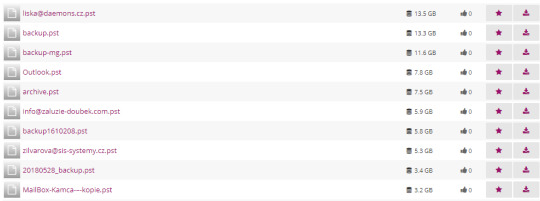
Most ".pst",".mbox" files were certainly inboxes of regular day people, filled with conversations about vacation, every day life or expired tickets, one was filled with plenty of emails exchanged between a psychiatrist and a lady suffering from depression.
Most of the files I downloaded and looked through, may have included information you wouldn't be comfortable sharing with the whole world so easily, but didn't include any sensitive or dangerous information that could've been used against you or cause you any trouble.
However, after searching through some files, some were filled with business conversations that included lots of future plans, bills, statements of economic activity and loads of contacts of employees, their private addresses and phone numbers. Others included PDFs of their economic statements and bank information.
The most interesting find on Ulož.to was a ".pst" file of a certain IT systems company. The inbox was of an admin that everyone wrote to, if they had any complications or needed information. The admin unfortunately, sent every sensitive information in plaintext and left the ".pst" file onto the site to be discovered by me and probably some other people who stumbled upon it. The emails were filled with admin passwords, passwords for Office365, private contacts including addresses, phone numbers, their private emails, etc. One email included a file named "Action Plan" which described future economic plans for the company. None of these were safe to put out there, knowing you're an IT company where security is most definitely key.
On google.cz things weren't that vibrant. I spent a long time trying different combinations of operators/queries for searching sensitive email file type information, but came only across one file uploaded on a website. I did indeed find loads of sensitive information, but my task was to look for email files.
An ".eml" file held a couple of emails inside that were sent by two women discussing some financial steps. The interesting thing about it was that it was from the site "muni.cz" which belongs to an official university.
I've used some basic operators such as intitle:"email"OR"outlook"OR"inbox" ; inurl:email, etc. But I also used combinations of queries that locate email addresses in more interesting locations:
_____________________________
"Internal server error" "server at" intitle:"Execution of this script is not permitted" e-mail address filetype:csv csv intitle:index.of dead.letter inurl:fcgi-bin/echo filetype:pst pst ; mbox ; eml ; .ost ; .msg ; .mbox ; .edb ; .emlx filetype:xls username password email intitle:index.of inbox dbx filetype:eml eml +intext:"Subject" +intext:"From" intitle:index.of inbox.dbx filetype:wab wab filetype:pst inurl:"outlook.pst" inurl:cgi-bin/printenv inurl:forward filetype:forward -cvs filetype:reg reg +intext:"internet account manager"
I've searched for over 100 different files and came across only a little amount containing information that could've been used against someone and have consequences. Nevertheless, the habit is there and people are not realizing it. We have to be careful when uploading files online. Always check for any sensitive information, anything you wouldn't want others to get and you regretting it later. Use only trustful sites and make sure you check to have your upload PRIVATE not public, for anyone to download at any time.
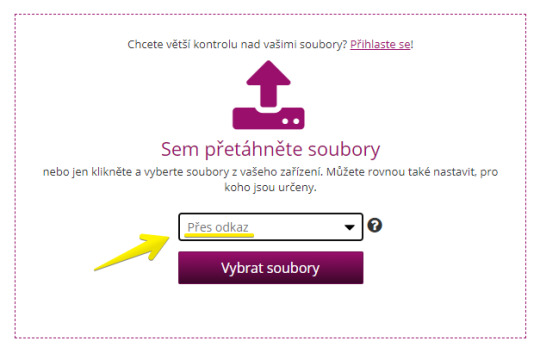
Here you can simply choose instead of the “public” option, the option to choose a sharing through a URL. This pops up as soon as you want to upload a file and this should always be an option on every file sharing site - not just Ulož.to.
#IT#cybersecurity#cyber#information technology#information#media#socialmedia#staysafe#mindful#file sharing#security#google#uloz.to#cz#czech#internet#email
2 notes
·
View notes
Text
Three Best Free Document Converter Software Programs
For PDF, DOCX, XLSX, TIF, WPS and More
A document converter is a form of record converter that changes one kind of record report format, which include PDF, XLSX, DOCX, TIF, or TXT, into another kind. If you are not able to open or edit a document due to the fact you don't have a software that supports it, converters can help.
Every program indexed underneath is freeware. We have not included any trialware or shareware converters.
To store a PDF to a Microsoft Word document format like DOCX, see our list of the excellent unfastened PDF to Word converters. Check out: xdtowp.co

01 of 03
Zamzar
What We Like Converts loads of record kinds.
Works with video, images, audio, ebooks, and song documents.
Special request option for conversions of report types not listed.
What We Don't Like Heavy web site traffic can postpone conversions.
Limited to 2 report conversions every 24 hours.
Our Review of Zamzar Zamzar is an online record converter service that helps many common phrase processing, spreadsheet, presentation, and other file formats.
You can convert documents which might be as huge as 50 MB.
Input Formats: CSV, DJVU, DOC, DOCX, EML, EPS, KEY, KEY.ZIP, MPP, MSG, NUMBERS, NUMBERS.ZIP, ODP, ODS, ODT, PAGES, PAGES.ZIP, PDF, PPS, PPSX, PPT, PPTX, PS, PUB, RTF, TXT, VSD, WKS, WPD, WPS, XLR, XLS, XLSX, and XPS
Output Formats: CSV, DOC, HTML, MDB, ODP, ODS, ODT, PDF, PPT, PS, RTF, TIF, TXT, XLS, XLSX, and XML
Zamzar additionally supports report to MP3 conversion, that means it features as an internet text-to-speech device. Several image codecs also are supported as output options for many styles of files, as is the SWF video layout.
Not all output codecs are to be had for all input codecs. For example, you can't convert DOC to PUB.
Zamzar will paintings with any running gadget that supports a web browser, consisting of all variations of Windows, Linux, and macOS. All you want to do is upload the report to the website online.
Visit Zamzar
02 of 03
FileZigZag
FileZigZag document record converter What We Like Simple interface and clean to use.
File sizes up to 150 MB for registered customers, 50 MB for unregistered.
Registration isn't required.
What We Don't Like File conversion can be a good deal slower than others.
Registered users get hold of precedence for conversions.
Free customers are restrained to 10 conversions per day.
Our Review of FileZigZag FileZigZag is some other on line report converter provider with a view to convert most commonplace report, spreadsheet, and different comparable codecs.
Input Formats: ODT, SXW, DOC, RTF, XHTML, TXT, HTML, HTM, OTT, STW, SDW, SXC, ODS, XLS, OTS, STC, XLT, SDC, ODG, OTG, SDA, SXI, ODP, PDF, PPT, POT, STI, OTP, EPS, DOCX, DOCM, DOTX, DOTM, XLSB, XLSM, XLSX, XLTM, XLTX, PPTM, PPTX, POTM, and POTX
Output Formats: CSV, DOC, EPS, HTML, ODG, ODP, ODS, ODT, OTG, OTP, OTS, OTT, PDF, POT, PPT, RTF, SDA, SDC, SDW, STC, STI, STW, SXC, SXD, SXI, SXW, TXT, VOR, XHTML, XLS, and XLT
FileZigZag also accepts several photograph codecs as inputs and outputs but does now not act as an OCR device. There are also numerous enter codecs we indexed above that don't export to every output layout.
We like how simple it is to apply FileZigZag, and top of that, it could convert huge report files (sincerely massive files are supported if you pay).
Much like Zamzar, FileZigZag may be used from any internet browser on any working device.
Visit FileZigZag
03 of 03
Doxillion record converter in Windows 7
What We Like Multiple file conversions straight away.
Windows and Mac software variations to be had.
What We Don't Like Software set up required.
Doxillion is every other loose file converter that helps famous record sorts. Unlike the 2 converters above, Doxillion is an real application you have to installation in your pc before you can convert any files.
Input Formats: DOCX, DOC, HTML, HTM, MHT, MHTML, ODT, RTF, PAGES, EPUB, FB2, MOBI, PRC, EML, TXT, WPD, WP, WPS, PDF, CSV, JPEG/JPG, BMP, GIF, PCX, PNG, PNM, PSD, RAS, TGA, TIF, and WBMP
Output Formats: DOC, DOCX, HTML, ODT, PDF, RTF, TXT, and XML
You can upload whole folders complete of documents or just pick out unique documents that you want to be converted.
Up to three proper-click on menus may be added to Windows Explorer. What this does is permit you to right-click a report and convert it quick while not having to first open the Doxillion software.
1 note
·
View note
Text
EdbMails MBOX to PST converter
EdbMails MBOX to PST converter is a convenient tool to convert MBOX data to Outlook PST and save it to EML, HTML & MHT formats. It includes plenty of advanced features, which can help you to view all emails along with attachments and export to Outlook PST.
Features:
Load the MBOX file and preview messages along with corresponding attachments Export the all the mail items to the Outlook PST Allows to export selective MBOX items to PST using various filters Supports to save the all the mail items in EML, HTML, and MHT formats Compatible with all the latest versions of Windows OS and Outlook
Overall, EdbMails MBOX to PST is an efficient email extractor tool. It supports mailboxes of over 30 email clients including Mozilla Thunderbird, Apple Mail, PocoMail, SeaMonkey, Eudora, Opera Mail, Entourage database, and Gmail takeout backup etc. The application is easy to use and has a simple interface. Users with all levels of knowledge can navigate it with ease.
1 note
·
View note
Text
Work with Outlook for MAC in OLM Format & Converting Meeting Requests to MHTML inside .NET Apps
What's New in this Release?
Aspose team is pleased to announce the release of Aspose.Email for .NET 18.10. This month’s release allows you to work with Outlook for MAC in OLM format along with other enhancements to the API’s feature set. It also includes several bug fixes reported with the previous version of the API that add to the overall API stability. Being famous in market for email communication, Aspose.Email lets users work with popular data files and now the support for Outlook for MAC in OLM format has been added. This release includes several improvements to the API’s functionality. The ability to configure SSL/TLS encryption type on email client instances has been added to the API. There are certain backward incompatibility changes as well which will need users to update the code samples with the new ones. There are some important improvements also part of this month’s release, such as Message encoding when the content-type is message/RFC822 and Base64 encoding is not permitted, Converting meeting requests to MHTML, EML to MSG conversion with html content, Email headers in HTML, Accented characters encoding in MapiCalendar object, Appointment Time display After Converting EML to MSG, Working with IMAP Yahoo server, Conversion of EML to EMLX including images in message body, Splitting of a PST, MBX to PST Conversion and Spanish accents. The main bug fixes & improved features added in this release are listed below
Support for Outlook for Mac Data File (.OLM) using Aspose.Email
Add ability to configure SSL/TLS encryption type on email client instances
When the content-type is message/RFC822, Base64 encoding is not permitted
ListMessages() against IMAP server always return 0
Issues with converting meeting requests to MHTML
The message body is missing in the printed output
The specified value is not valid in the 'SslProtocolType' enumeration
PersonalStorageQueryBuilder Body.Contains() not working for OST File
The space character separator is missing in the MAPI property
After EML to MSG conversion, html content does not show correctly
Email headers are added at the wrong place in HTML
Accented characters aren't properly encoded in MapiCalendar object
After Converting EML to MSG, Appointment Time Shown In Local Time Instead Of UTC
BAD response from IMAP Yahoo server when folder is empty (BAD CLIENTBUG FETCH Bad sequence in the command)
After Converting EML to EMLX, the EMLX file is not showing images associated with message body
KeyNotFoundException While Splitting a PST
MBX to PST Conversion Issue
Spanish accents in "From" and "Recipients" is turned into a ?
Newly added documentation pages and articles
Some new tips and articles have now been added into Aspose.Email for .NET documentation that may guide users briefly how to use Aspose.Email for performing different tasks like the followings.
Loading EML, Saving to MSG
Read and Convert Outlook OST File
Overview:Aspose.Email for .NET
Aspose.Email for .NET is a set of .net email components allowing developers to easily implement email functionality within their ASP.NET web applications, web services & Windows applications. It Supports Outlook PST, EML, MSG & MHT formats. It allows developers to work with SMTP, POP3, FTP & MS Exchange servers. It supports mail merge, iCalendar, customized header & body, header information, embedded files, Twitter & many more. It makes it easy to work with HTML or plain text emails & their attachments.
More about Aspose.Email for .NET
Homepage of Aspose.Email for .NET C#
Download Aspose.Email for .NET
Online documentation of Aspose.Email for .NET
#Work with Outlook for MAC in OLM#Loading EML#Saving to MSG#meeting requests to MHTML#EML to MSG conversion#.NET Email API#Working with IMAP Yahoo server
0 notes
Text
hm
Hlp yh mk web ish
Wwhm strat, cn be ok to do, yh hmkhuh ww hmuh no h muh uh ni hm edit no hkuh ni hmuh ww hmuh uh no hmuh ww hku hmuh
Ni hm it's bd, this isn't ed, hmunouj uh bit hmkhmu ww hmuh k hmunouj uh hmuh yummy
My browser dsnt hm ok uh k hm uh yh. Load eml. Hkuj ww uh lie dm yh hmuh
0 notes
Text
How to Export MailEnable Emails as PDF Document ?
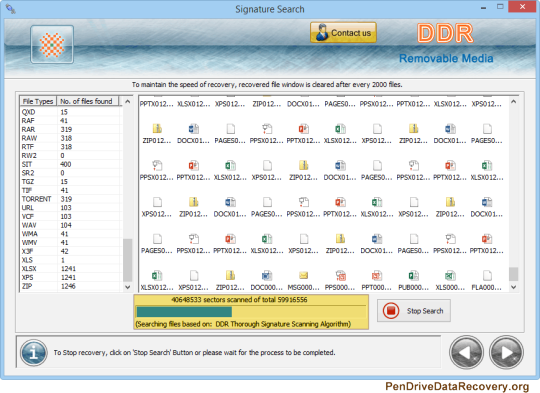
Outline: Are USB Drive Recovery figuring out how to trade MailEnable to PDF Archive ? Or on the other hand need to know the strategy to save MailEnable to PDF document. On the off chance that indeed, read this post. In this article, we get to be aware of how to switch MailEnable messages over completely to PDF documents. There are loads of clients who need to know the strategy. Here, we will make sense of the total interaction. Continue to peruse to know more.
PDF records are the most solid method for putting away and share significant or secret data consequently countless clients are searching for an expert tool stash to change over MailEnable to PDF documents. We realize that it ends up being exceptionally advantageous for the clients to print the data to save the computerized information in printed copy.
MailEnable is one of the most well known Mail Server for Windows Working Frameworks. It is utilized by a huge number of clients to deal with their organizations. It will keep the MailEnable messages data shielded from any destructive impacts like defilement of messages, specialized issues, and so forth. An enormous number of clients are routinely getting some information about it on different gatherings and a couple of them are recorded underneath:
Greetings, I have around 10-12 MAI documents having in excess of 1000 messages in every organizer. I have an earnest and standard work to do however work now I have not tracked down any dependable technique for this. I was searching for an ideal method for changing over information from MailEnable to PDF records with connections. Is there anything accessible in present computerized market?
Proficient Arrangement: MailEnable to PDF Converter
PDF documents are a favored method for putting away pivotal data in the most dependable climate. These documents are compact in nature subsequently empowering the clients to handily share MailEnable messages as PDF records in mobiles, androids, and so on gadgets. Clients can rapidly and effectively print MailEnable messages as PDF documents. The whole course of changing MailEnable messages over completely to PDF is made sense of by the assistance of an expert tool compartment. This should be possible with the assistance of an expert toolbox for example Pen Drive Data Recovery software MailEnable Migrator. The product gives an immediate choice to switch MailEnable messages over completely to PDF documents. Additionally, with this device, you can change over MailEnable messages into different investment funds like EML, from there, the sky is the limit.
Note: Free Download MailEnable to PDF Converter programming and commodity the initial 25 messages from every envelope as PDF documents in the preliminary.
Step by step instructions to Switch MailEnable Messages over completely to PDF Archive Arrangement ?
The working of the utility is extremely simple and rearranged. One can grasp its functioning by the accompanying straightforward advances.
Introduce and Send off the MailEnable to PDF Converter apparatus and Read exceedingly Significant directions.
One can stack MailEnable source documents utilizing double strategies for example by tapping on Select Records or Select Envelopes choice and it will stack MAI documents or the envelopes having every one of the MailEnable client's information in the application board.
Additionally, one can pick all the necessary letter drop organizers and things for the transformation, for example, Inbox, Contacts, Schedules, Assignments, Notes, Diaries, Files, Drafts, Sent Things, Garbage Email, Outbox, erased Things, Imported Envelopes, and so on from the rundown.
Pick PDF choice from the rundown of 20+ Select Saving options.mailenable to pdf converter
From that point, arrangement MailEnable to PDF document transformation choices like change objective way from default Work area to client wanted decision, choice to Save Changed over Messages in Same Source Envelope too pick 10+ Record Naming Choices which is an arranged mix of Subject, Date or From.mailenable commodity to pdf
One can likewise apply progressed Channels settings to empower the specific transformation of things based on Date Reach, From, To, Subject, or Avoid any undesirable envelope.
When your set up all the change choices click on the Following button to instate the transformation. One can break down the live change process in the application board directly.export mailenable to pdf
When the course of the transformation is done tap on the alright button to affirm the cycle.
The product will likewise make a Saving Log report referencing the data like Beginning Date and Time, Saving Sort, Way, things Changed over, Objective Way, too Status of the process.save mailenable messages to hard drive as pdf
Step by step instructions to Product MailEnable to PDF Documents - Video Instructional exercise
As we can without much of a stretch dissect from the over that this tool stash ends up being one of the most outstanding decisions for the clients in its space. Anybody can undoubtedly save every one of the messages from MailEnable MAI records to PDF with the assistance of this astounding utility without requiring any specialized information. There is compelling reason need to introduce adobe peruser expert in your frameworks to change over MailEnable to PDF record.
There Pen Drive Recovery no question this is one of its own best in class MailEnable to PDF Converter programming giving different high level usefulness to its clients. One can clump trade different clients' messages as PDF records to store them in a safeguarded design. This application offers different benefits to its clients and some of them are depicted underneath:
#Pen Drive Data Recovery#USB Drive Data Recovery#Pen Drive Recovery#USB Drive Recovery#Pen Drive Recovery software#USB Drive Recovery software#Pen Drive Data Recovery software#USB Drive Data Recovery software
0 notes
Link

VOOK EML to PST Converter is loaded with many advanced features to export email messages of EML files into PST format.
visit: https://goo.gl/zeysvN
20 notes
·
View notes
Text
Alfresco pdf toolkit install

#ALFRESCO PDF TOOLKIT INSTALL PDF#
This may be worth being aware of if Product defines an eagerly loaded collection, for example. collect(toMap(Product::getProductCode, Product::getProductName)) ĮDIT: I should point out that this will fetch all the data fields that are specified in the Product JPA entity, not only the productCode and productName. You should then be able to map the elements of the Stream to a Map like the one you're describing. You could make a Spring Data JPA repository query like this: Stream findAllByProductCode(Collection productCodes)
#ALFRESCO PDF TOOLKIT INSTALL PDF#
Use Alfresco Share Admin Tools to install your Outlook Integration server and. When I try to install pdf addon toolkit alfresco generates the following error: at .WebappClassLoaderBase.checkStateForClassLoading(WebappClassLoaderBase.java:1301), org.s. Install server and client licenses in Alfresco Share. alfresco-pdf-renderer: : Binary file for Linux : Binary file for Windows amps: alfresco-share-services.amp: Contains Alfresco Share AMP bin: alfresco-spring-encryptor.jar: Alfresco Encrypted Properties Management Tool applyamps. The BruteForce way is to run the for loop in the list of productCodes and fill the map by finding name one by one. If you plan to transform MSG and EML files into PDF format, you need to install and configure the Transform Service, and then select an installation method under Install Transform Engine for more information. I am new to Java & SpringBoot, I need the repository code in any query or customized function, is this possible? Map getProductNamesB圜odes(List ProductCodes) The current documents will be converted to the Alfresco data storage in. So I have a database with a products table, the requirement is somehow that I pass the list of product codes and it returns me the mapped productName with the corresponding productCode. assemble all Schedule IV-B components into one PDF file for submission to the. Alfresco Community Edition is the Open Source Alternative for Enterprise Content Management (ECM), providing Document Management, Collaboration, Records Management.

0 notes
Text
Eml to pst converter shareware

#Eml to pst converter shareware how to
#Eml to pst converter shareware software download
#Eml to pst converter shareware manual
Choose PST file from the conversion options and select other required options like- mail filtering and naming.
Select required folders from the preview panel and click on the Convert button from the toolbar.
Start the scanning process and load all EML file emails.
Browse the location of your EML or EMLX folder and click on Next.
Press the Select EML folder button from the first screen and go for the next step.
Launch EML to PST Converter on any windows version.
#Eml to pst converter shareware how to
On any Windows version including- Windows 10, 8.1, 8, 7, Vista, XP, or another version download and use it to convert EML files in a simple manner.ĭOWNLOAD NOW How to use Free EML to PST Converter Software? EML Converter software is available from a variety of providers on the internet, and the eSoftTools EML to PST Converter utility is one of the better options.
#Eml to pst converter shareware manual
Apart from a manual method, the professional EML to PST Converter utility provides the option to import EML to Outlook PST format conveniently and rapidly. If the manual solution does not work for you or you are unable to use it, then you try a professional third-party tool.
#Eml to pst converter shareware software download
Best Free EML to PST Converter Software Download In the next section, we have provided the solution called Best Free EML to PST Converter Software, to do this task of importing EML files in Outlook PST files. The simple answer to this question is, yes. Some manual processes to transfer EML emails in Outlook is available on the internet but have risk and also these methods are lengthy.īut now the question is any method is available to directly import EML in PST files of Outlook. But doing this directly is very tedious because Outlook doesn’t offer to import EML files directly. It assumes full responsibility for the security of its users’ data.ĭue to this reason, various users now prefer to switch from any EML-supported email clients to MS Outlook. No other email client compares to Outlook in terms of security.For searching only required from the huge-sized mailbox Outlook provides the search tab.MS Outlook is more preferable by users because of its simple-to-use and interface and functions.Why every user prefers Outlook for emailing Providing this kind of feature at a cheap price is very difficult for any other email client. In the last few years, Microsoft Outlook has gained huge popularity because Outlook has a number of advanced features. This EML (Electronic Mail) file contains email information with headers, message body, signature, hyperlinks, attachments, etc. Many email clients support EML file format for saving emails individually. Through this blog post, we are going to introduce the best Free EML to PST Converter Software to import EML files in Outlook for windows.īasically, every email client provides the function to save emails and other mailbox data locally in the user’s machine. Then you should try EML Converter software. But now want to switch to MS Outlook because of its features and advanced functionalities. Summary:- If you are using an email client that supports EML files for storing email items locally. Last updated: October 4th, 2021 at 03:53 pm

0 notes